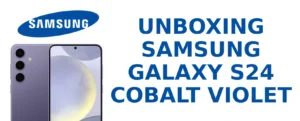I bought a Ubiquiti EdgeRouter X router quite a while ago, sometime in November 2020. I chose this router solely because of its compactness and low price. During the first initialization, firmware v2.0.9 was installed there. From that moment on, only hotfixes were released to the firmware, without official stable releases. The last hotfix v2.0.9-hotfix.7 was announced in August 2023. Until today, I thought that the project was already closed, and the router would no longer be supported, which means not receiving firmware updates.
I subscribed to the Ubiquiti newsletter and one day received an email announcing a new firmware version for my router, which I wanted to part with! Indeed, the new firmware version 3 was a long-awaited update after a series of release candidate versions – finally released in the final stable version. I installed it, recording every step, to share with you a comparison of these two versions of EdgeRouter OS.
This article looks at the key innovations and improvements – and will be useful for those who plan to upgrade or are simply interested in the development of EdgeRouter. In this article, I made comparative screenshots first of the old version of EdgeRouter OS v.2.0.9-hotfix.7 and below the same page in the interface of the new updated EdgeRouter OS v.3
Main changes in EdgeRouter OS 3
- New web interface (GUI): completely redesigned design, new left menu instead of tabs, updated “ports widget” element in the top panel
- Dark Mode – dark theme for more comfortable work
- Full support for WireGuard VPN – configuration via GUI and CLI, with the ability to use in Site-to-Site VPN, VPN Server and VPN Client scenarios
- DHCPv6 now ignores advertisements without required fields or with missing statuses
- UISP integration: remote access to local GUI via UISP
- Adjusted system settings theme, added CPU and “hardware” status indication in the top panel, temperature warning
- Security improvements::
- The firewall blocks all incoming traffic on eth1 by default.
- File name validation when restoring the configuration.
- WebSocket client IP logging — to detect brute-force attacks.
- Better password strength checking.
- SSH is disabled in the default configuration.
In other words, this is not only about design, but also about functionality.
Upgrade Process
When a new version of EdgeRouter OS is detected, the user will be informed in the top panel of the GUI with the inscription “Ready to upgrade“. After clicking this button, the status will change to “Upgrading“. This process will take about 3-5 minutes. During the system upgrade in the “Alerts” section, where the message will appear: “Upgrade to latest firmware version has started“.

In order for the update to take effect, the system recommends rebooting the router. If you ignore this action, the update will be applied the next time you reboot. Of course, all settings are saved during the update, as the difference between the versions is small.

After rebooting the router, the user will already enjoy the new interface and functionality of their router.
Login page
Compared to the old version, the design has become minimalistic and clearer. The single color scheme is more adapted for light and dark modes.


Dashboard
As you can see on the main page, the menu has been moved to the sidebar and is presented in the form of icons. The new visual interface is very similar to the Unifi OS interface. Users who have previously worked with Unifi OS will find similar features in this structure.
If you are attentive, you can see the uptime value, which was not in the old interface on the main page.


Traffic Analysis
I didn’t enable this feature on both the old and new firmware, as this option doesn’t matter much to me, but I’ll share a comparison of these versions. Overall, this functionality hasn’t changed much, except for the graphical layout of elements such as search. The links to enable traffic analysis have also become more obvious, as the blue color is more noticeable than the gray option.


Routing
As in the previous points, this window, apart from the design, has not changed its logic. All elements have remained in their places, but have become more visible due to the blue color.


Firewall/NAT
In this window, I will look at the Port Forwarding tab. In this menu, unlike the old compact design, the new interface looks wider, which does not allow all the necessary information to be placed on one screen, the user will have to scroll down to see the rules table.


Services
The screens have identical functionality, except for the design.


VPN
I don’t have VPN configured either, but the new interface has a WireGuard section. Of course, you could enable this section in the old firmware, but it’s nice that this feature was automatically activated in the new one. For the user, this is only an advantage, because you can connect the EdgeRouter to another WireGuard host to configure different types of VPN.
- Site-to-Site VPN – connecting to a WireGuard node and dynamically or statically routing traffic between nodes.
- VPN Server – allows remote WireGuard clients to connect to the EdgeRouter and access the local network.
- VPN Client – connecting to a VPN provider and routing traffic through the WireGuard VPN using policy-based routing.


QoS
I don’t have QoS configured either, so I’m only sharing the visual difference.


Users
Unlike most previous menus, the user menu has added a remote control function. That is, in the new version, the connection has been divided into local and remote. Now the user will not need to forward ports, thereby reducing the security of the connection.


Config Tree
In the configuration tree, in both the old and new versions, the menus that have been changed are highlighted in bold. There are no further changes in this section.


Wizard
In this menu, the main items are also highlighted in blue, for better focus on the submenus.


Conclusions
The EdgeRouter OS 3.0.0 firmware was mainly focused on changing the design, which is very similar to Unifi OS. The update is most valuable for those who use VPNs, want a better UI, or value security.