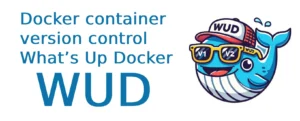On February 21, the new Cloud Gateway Ultra security gateway was announced for sale in the US. After getting acquainted with its advantages, I realized that it is a powerful and modern device. Since I live in Ukraine, I was able to order it only through the middleman’s warehouse in the USA – Meest US. After receiving it, I decided to unpack and describe the connection process in this post.
Announce
Ubiquiti announced Cloud Gateway Ultra for ordering on the official website
Order
After receiving a letter from Ubiquiti with an offer, I immediately ordered the UCG Ultra
Delivery
There is no direct delivery to Ukraine, so I ordered a security gateway for a warehouse in the USA through the Meest service
Shipment
The Meest company received the parcel and forwarded it to my address
Receiving
When the package arrived in Ukraine, I received it successfully!
Foreword
My first impressions are incredibly bright because it really is a powerful device with a modern interface, controls, an intuitive configuration tool!
Unboxing
Box in a minimalist design in beige cardboard. The size of the box has significantly increased to 175 x 160 x 80 mm. On the back of the box, on the lower left, there is a label pasted with information about the country of manufacture, the address and a hologram that the product is certified and authentic. As in the previous version, the box is opened by pulling on a special opening tab. After opening the box, as in the previous version, there is a bright blue qr-code in the center, which leads to the instructions for the first connection. That is, at the first stage
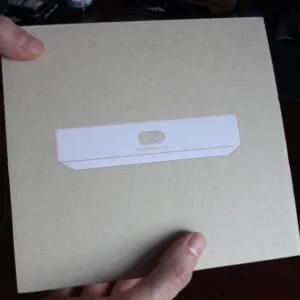

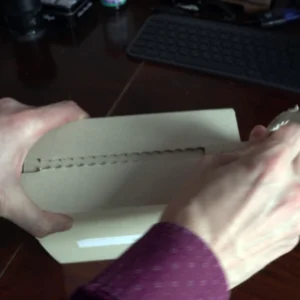



After turning this side of the box in the center, the router itself is flaunted in a matte factory film. Under the router, after removing the white tab, in the plastic section there is a 5V 3A charger, a short 15 cm patch cord, legs in the form of a sticker, and a very small paper instruction is inserted into the side pocket. I took a photo of each element separately and larger. Everything was placed compactly and competently, I liked it.




In order to understand the difference in size and number of ports, the location of elements, I decided to physically compare the two models UXG-Lite and UCG Ultra, see how incredible the difference is.
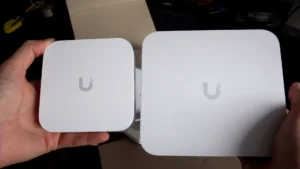


Settings and Speed test
After waiting for the router to fully load, which is about 2-3 minutes, I saw an animated recommendation to continue setting up on the display. The display displays information clearly and interactively, it’s just great!

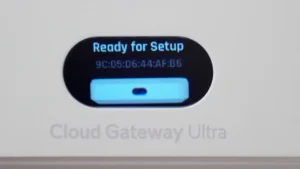
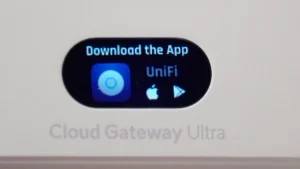

When accessing the Internet, the setting takes place through the UniFi application via Bluetooth. I made the settings through a Samsung Android smartphone. After opening the application, literally in a few seconds a message appears that a new Cloud Gateway Ultra device has been found with an offer to continue the configuration. The first setup can take from 4 to 20 minutes, so it is better to have the smartphone charged.
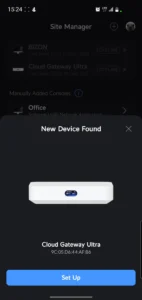




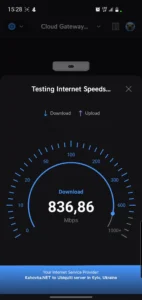

Also, the speed is displayed on the display of the router itself
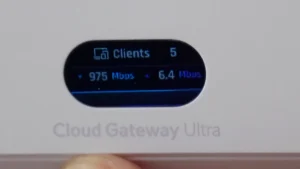
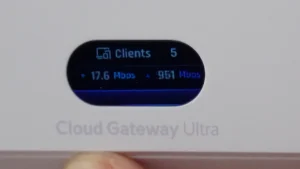
Since this security gateway already has a built-in UniFi controller, there is no need for separate local services or a hardware Cloud Key device.
If you have any questions, ask in the comments, I will be happy to share my experience in using this router!