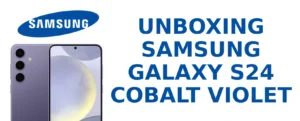Raspberry Pi 5 has become a real breakthrough in the world of single-board computers. Updated hardware, a more powerful processor, PCIe support via FPC cable – all this opens up new horizons for enthusiasts. However, one key detail is still missing, namely the official POE HAT from the Raspberry Pi Foundation for the fifth generation.
Although the official release is already “on the way”, according to rumors, many users do not want to wait. They want compactness, convenience and powering the Raspberry Pi without unnecessary cables and a separate 220 V outlet. This is where the Waveshare POE M.2 HAT+ comes into play. It is an unofficial, but extremely practical solution for PoE power supply and simultaneous expansion using M.2 drives.
Waveshare POE M.2 HAT+ is a solution for those who do not want to wait for the official release of POE for Raspberry Pi 5
Raspberry Pi 5 Power Supply
Raspberry Pi 5 is sold as a separate board without a power supply included. Users are offered the original 27W USB-C PowerSupply EU power supply. At the first stage, I bought this power supply, because other manufacturers offered devices that were almost the same in price and power, so there was no point in looking for something else.



This power supply supports the following modes:
- 5.1V, 5A;
- 9V, 3A;
- 12V, 2.25A;
- 15V, 1.8A
If we consider the option of connecting Raspberry Pi 5 via Waveshare POE M.2 HAT+ using as a source my UniFi USW-Lite-8-PoE switch which supports the 802.3at standard and supplies an input voltage of 48 volts, then the power characteristics will be as follows.
- Input voltage = ~48V DC
- Power = up to 25.5 W
- Current approximately = 0.5 – 0.6 A
Package
I made an order in an online store in Ukraine, so the seller’s sticker was already stuck on the box. However, the original Waveshare inscription was visible through this sticker. The model code was also indicated: SKU: 28411. Since the Waveshare brand is Chinese, it is logical that this board was also made in China.

All elements are packed in individual bags, namely:
- PoE M.2 HAT+ x1
- Metal heatsink x1
- 16P-Cable-40mm x1
- Thermal tape (3PCS) x1
- Screws pack x1

I suggest considering each component separately, for this I took a photo






Connecting POE M.2 HAT+
The connection process has its own sequence, and consists of several simple steps:
Applying thermal tape
The kit includes three square thermal tapes, they are in a protective film that must be removed before sticking. Stick the largest square on the processor, and the other two on the Wi-Fi / Bluetooth chip and the memory chip.
- Processor
- Wi-Fi / Bluetooth
- Memory

Fixing the metal heatsink
The heatsink has two diagonal fasteners, it is easily fixed on the Raspberry Pi board. The springs will cushion this radiator. After fixing on the back of the board we will see two harpoon-like fasteners. This will indicate the successful installation of the radiator

POE M.2 HAT+ Mounting
This board is attached to the Raspberry Pi using 4 racks, which are screwed in from the bottom and top with screws.
Interesting fact: the kit includes 5 racks and 10 screws, perhaps the extra ones are considered as spare.
Connecting the cooler power cable

We tighten the 4 racks from below with screws.

We connect the board via the GPO contacts. We need to be careful with the wire to the cooler so that it is placed compactly and does not interfere with the components.

We twist the racks from the top

Thus, our board is installed and connected, the only thing left is to connect the PCI cable.
Connecting the PCI cable
The cable has two sides, so it is important not to confuse the direction and position of the connection



Testing
As a power source, I will use the Ubiquiti UniFi Switch Lite 8 PoE (USW-Lite-8-PoE) switch. This switch has 4 PoE+ ports with a total power of no more than 60 watts, and no more than 30 watts per port. I connected the Raspberry Pi 5 to the first port. Literally a second later, the boot began, and the cooler started spinning, which indicates that both the cooler and the PCI cable are connected correctly.

The two network port LEDs are lit, indicating PoE+ power and data transmission.

Of course, I was curious to know what the real consumption of the Raspberry Pi 5 was? To do this, I looked at these values in the Ubiquiti – UniFi Network controller, in the Ports section and by selecting the Stats tab.

Ok, 5 watts compared to the 6 watts of the previous model seems a bit low, but there are a few features, namely, here’s what reduced consumption:
- SSD not connected via PCI
- USB flash drive not connected
- Raspberry Pi almost idle
When the load increases or additional devices are connected, consumption will certainly increase.
Conclusions
Waveshare POE M.2 HAT+ is not just a replacement for the official PoE HAT, but a more functional option that combines three features at once:
- PoE power supply without a separate unit.
- M.2 storage for server projects.
- Active cooling is necessary when working with a heavy load.
Until the official solution from the Raspberry Pi Foundation appears, this is the best choice for enthusiasts who want to use the capabilities of the new Pi 5 as efficiently as possible.