Connection Dahua IP camera to a router with a video recorder function Ubiquiti UCG‑Max is a great way to integrate an existing video surveillance system into the ecosystem UniFi Protect, without spending money on a complete replacement of equipment. And although previously only Ubiquiti cameras were supported, now the situation has changed.
Support Third‑Party Cameras (ONVIF-compatible cameras) c UniFi Protect appeared relatively recently – it was introduced in version 5.0 Protect, the release of which was announced in October 2024 year The successful addition of third-party cameras to UniFi Protect has been officially confirmed in the Community Release version UniFi Protect 5.0.33, where support for receiving ONVIF cameras has already appeared.
To configure, you must perform the following sequence of actions:
- Dahua camera settings
- Activation of UniFi Protect
- Adding a camera
I will start sequentially with screenshots.
Dahua camera settings
I have one of the budget cameras Dahua DH-IPC-HDW1230T1-S5, I used to use a software video recorder that was installed on my Raspberry Pi. But after purchasing a new router, I decided to migrate to a built-in solution UniFi Protect.
Camera firmware
You need to select an item System -> Upgrade -> Manual check. In my case, the firmware was updated recently, in June 2025, which indicates that the camera is still being supported.
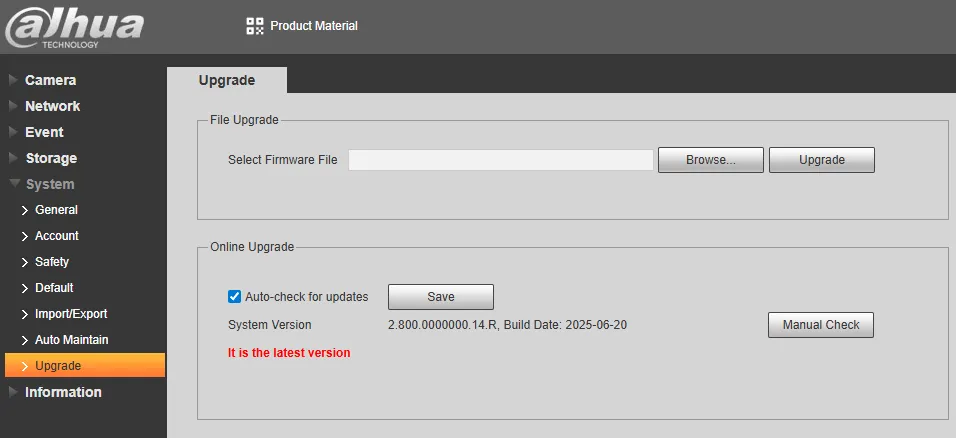
ONVIF activation
This option is included in the section Network -> Access Platform -> ONVIF -> Authentication -> ON -> Save
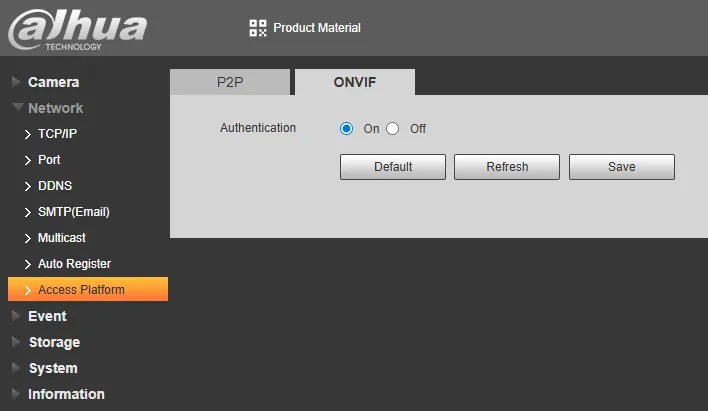
For authentication, you need to create an ONVIF user System -> Account -> ONVIF User. Here you can either create a new user or edit an existing one.
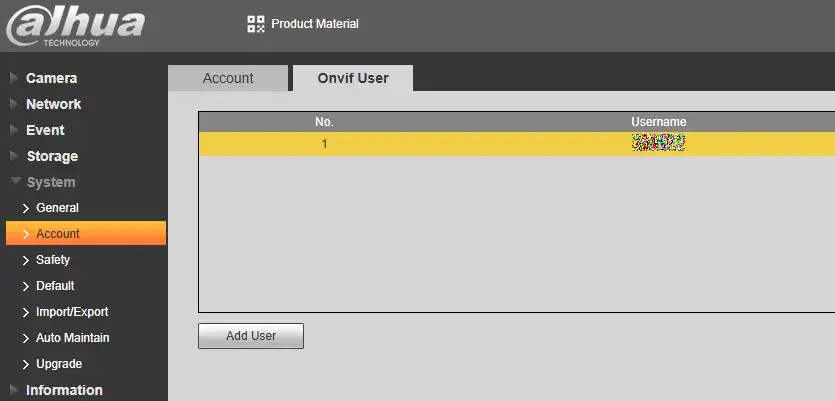
Date and time
I thought this setting was not important, but I decided to follow the recommendations. To do this, I selected the System -> General -> Date&Time menu and checked that all my settings correspond to the necessary ones and the time is displayed correctly.
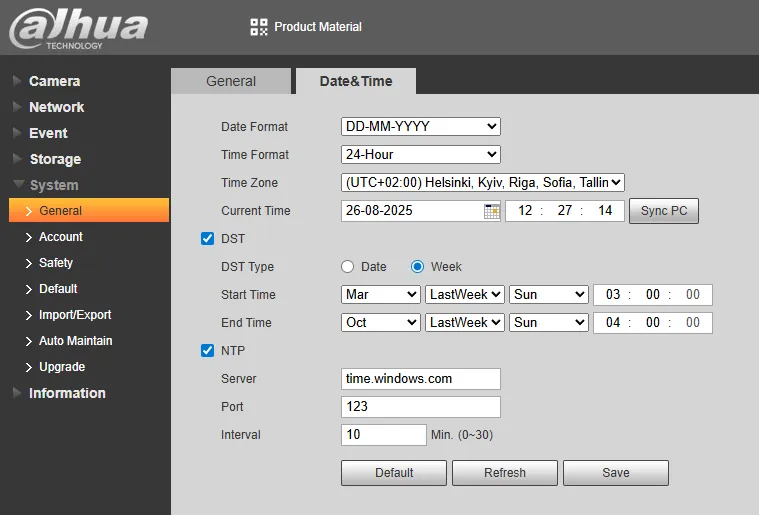
This preliminarily completes the camera setup.
Activation of UniFi Protect
By default, UniFi Protect is not activated. To activate it, you need to go to the section Settings -> Console Plane and in the list of additional services opposite Protect to press Install and wait for the installation to complete.
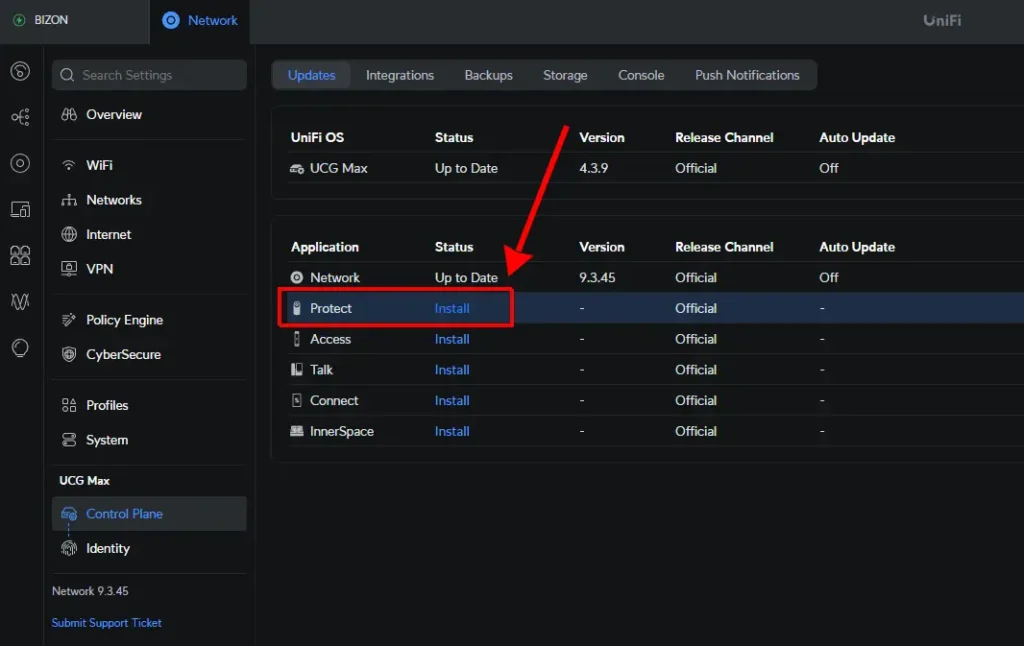
Installation took about 5 minutes. The latest version at that time was displayed in the list UniFi Protect 6.0.53. An additional tab appeared in the upper panel – Protect, let’s go to it. A feature video has been played in the Dashboard section UniFi Protect and a link to the setup guide. It looks touching!
Adding a camera
To activate cameras from other manufacturers, you need to go to the section Settings -> System ->Advanced and put a check mark opposite Discover 3rd-Party Cameras.
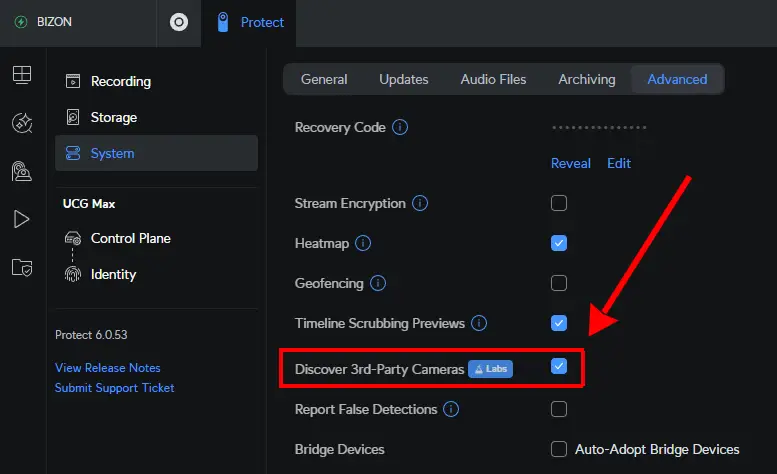
After applying the changes, you need to go to the Unifi Devices menu and my Dahua DH-IPC-HDW1230T1-S5 camera will automatically appear in the list. In order for it to be added, you just need to click on the Click to Adopt link.
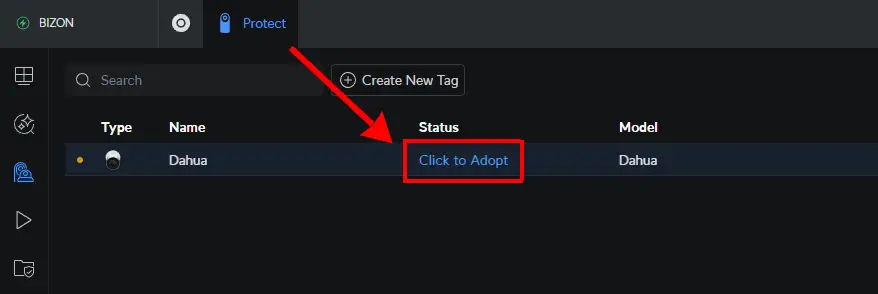
A window will open, where you need to enter the login and password for the camera, and click on the confirmation button – Confirm.
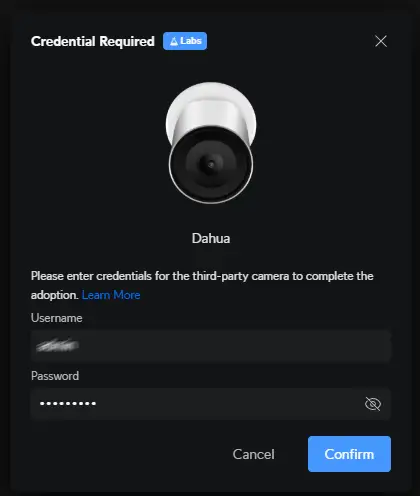
Almost instantly, the camera will connect and you can see its status. After the camera has already been added, you can go to the main Dashboard page and see the general information.

Advantages and disadvantages of UniFi Protect
Here we are talking about cameras with ONVIF support, i.e. from third-party manufacturers, like mine – Dahua DH-IPC-HDW1230T1-S5. I have a little experience working with video surveillance cameras, starting with Dahua and Hikvision complexes and with software solutions such as NX Witness. Since I only have one camera, I decided to describe exactly the criteria that led me to try Ubiquiti UniFi Protect.
I bought a router Ubiquiti UCG-Max in order to additionally receive a modern, powerful video recorder with a memory capacity of 512 GB. That is, I was counting on a 2-in-1 device. In general, my expectations were met, because the ecosystem Ubiquitii like I considered the criterion of economy and rationality of using one device instead of two. If you paint it by points, it looks like in comparison Ubiquiti UCG-Max and Ubiquiti UXG-Lite + Hikvision DS-E08NL-Q1 So:
- The price of these sets is almost the same
- Size UCG-Max smaller than a router + video recorder
Unfortunately about disadvantages I found out today while setting up and writing this article. Through a single ecosystem Ubiquitidecided to limit not only proprietary functions such as artificial intelligence for recognizing faces and license plates, but also completely banal unremarkable functions, at least this the absence of the possibility of recording by movement or event this sucks for me, because no one is going to watch 100 hours of video in one stream, it’s very inconvenient!
Conclusion
Adding third-party IP cameras, including Dahua, to Ubiquiti UCG-Max with UniFi Protect is a real opportunity to build a unified video surveillance system based on existing equipment. However, there are limitations to consider: you only get basic 24/7 or scheduled video recording, without full integration of “smart” camera features. This solution is ideal for those who want to centralize the archive and remote access, but do not count on deep analytics in Protect, but definitely not for me!
I will buy a budget camera for this solution UbiquitiG5 Turret Ultra which costs $129, and has basic functionality in the form of a regular one motion or event recording, which suits me perfectly. Otherwise I will be forced to sell Ubiquiti UCG-Max and buy a budget router and a portable video recorder separately.





